 My customer provides our team with laptops configured with a bunch of expensive software. They negotiate with vendors to get software site licenses for their employees and contractors. This works out good for me. I get to use licensed expensive software. And my own company does not have to foot the bill for such software.
My customer provides our team with laptops configured with a bunch of expensive software. They negotiate with vendors to get software site licenses for their employees and contractors. This works out good for me. I get to use licensed expensive software. And my own company does not have to foot the bill for such software.I just got a message that our customer is renegotiating their licenses with Microsoft. They fully intended to go forward to upgrade to Office 2007, Windows 7, and Exchange 2010. However the current agreement with Microsoft is ending.
One downside to the end of the agreement is that the Microsoft Home Use Program is ending. That means that low or no cost Microsoft software that employees have for home use is no longer valid. They must uninstall the Microsoft products they have at home.
I get the feeling that the customer is no longer going to have such software for employees to use at home. The customer recommended their employees try some free alternatives such as Open Office or Google Docs. This looks like a fail for Microsoft.
What is Microsoft doing? Are they gouging our customer on the Home Use Program? This only looks bad to the many employees who work for my customer. It looks bad to me as well.








 Do you know what
Do you know what 




 Microsoft has essentially been a shrink wrapped software company from the beginning. With all the web hubbub, you would think that Microsoft is a dinosaur. However it is not so easy to sell software over the Internet. As you will see from the Jason
Microsoft has essentially been a shrink wrapped software company from the beginning. With all the web hubbub, you would think that Microsoft is a dinosaur. However it is not so easy to sell software over the Internet. As you will see from the Jason  The United States Department of Justice has a hard on for Microsoft. A weaker company would have caved and gone out of business. However Microsoft has stayed the course. They still are the easy target for cries about
The United States Department of Justice has a hard on for Microsoft. A weaker company would have caved and gone out of business. However Microsoft has stayed the course. They still are the easy target for cries about 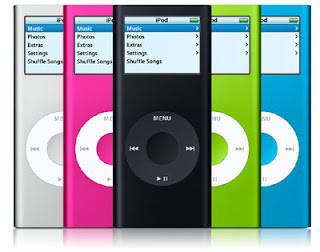 The
The 

 Over the past year, I have become an avid reader of Redmond Developer News. They talk about a lot of new things coming from Microsoft. I just subscribed to Visual Studio Magazine (
Over the past year, I have become an avid reader of Redmond Developer News. They talk about a lot of new things coming from Microsoft. I just subscribed to Visual Studio Magazine (
 First there was BASIC. Then there was Quick BASIC.I had though we reached the end of the line with Visual BASIC. However there is now a new animal called Small BASIC. The goal behind this version was to make programming fun. It is supposed to be easy to learn. Therefore even young kids are supposed to be able to pick it up.
First there was BASIC. Then there was Quick BASIC.I had though we reached the end of the line with Visual BASIC. However there is now a new animal called Small BASIC. The goal behind this version was to make programming fun. It is supposed to be easy to learn. Therefore even young kids are supposed to be able to pick it up. There has been some bad news at Microsoft recently. Revenue from Windows sales has been low. This is causing the company to miss their earnings estimate for 2Q09. Nobody seems immune from the bad economy.
There has been some bad news at Microsoft recently. Revenue from Windows sales has been low. This is causing the company to miss their earnings estimate for 2Q09. Nobody seems immune from the bad economy.

